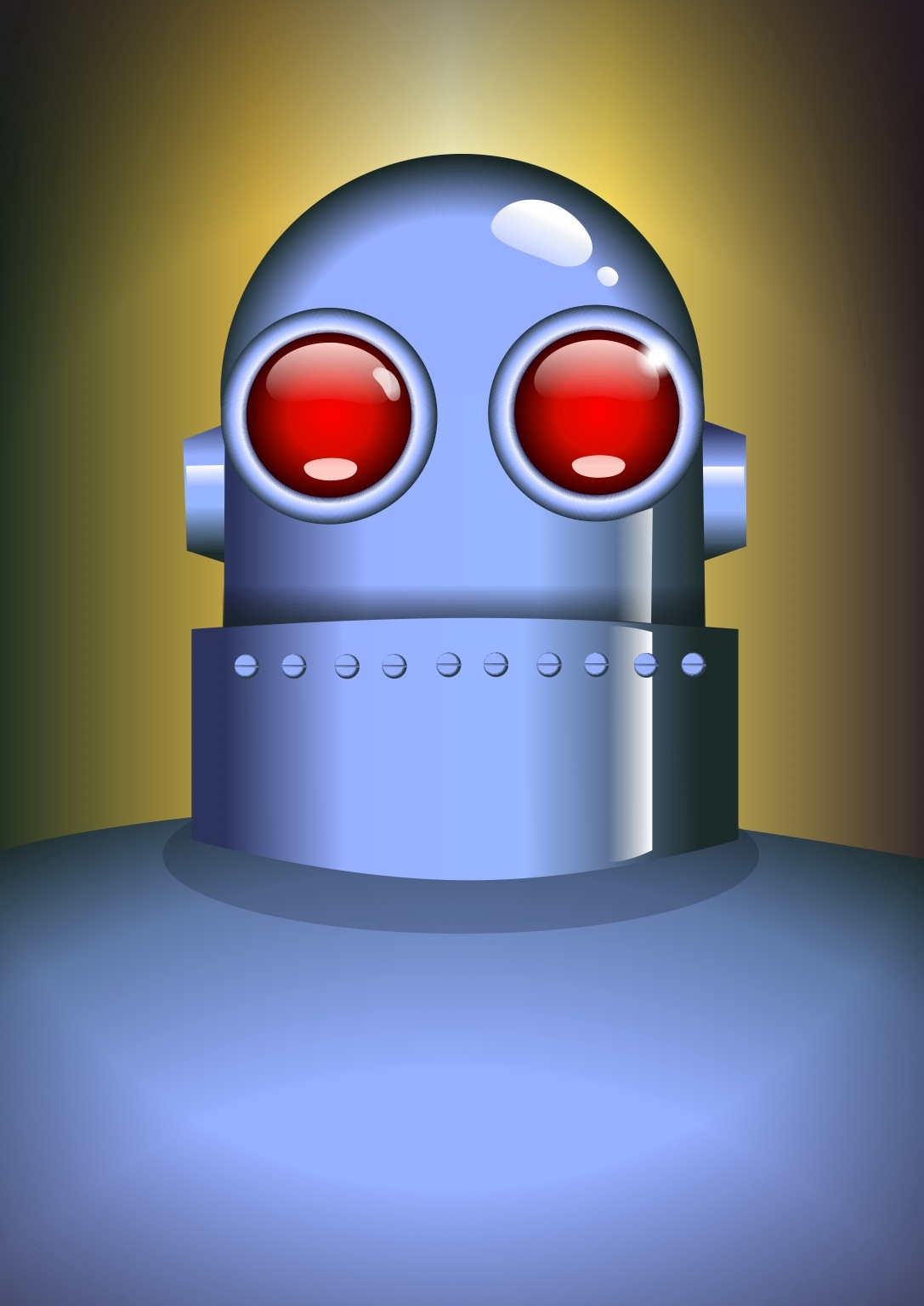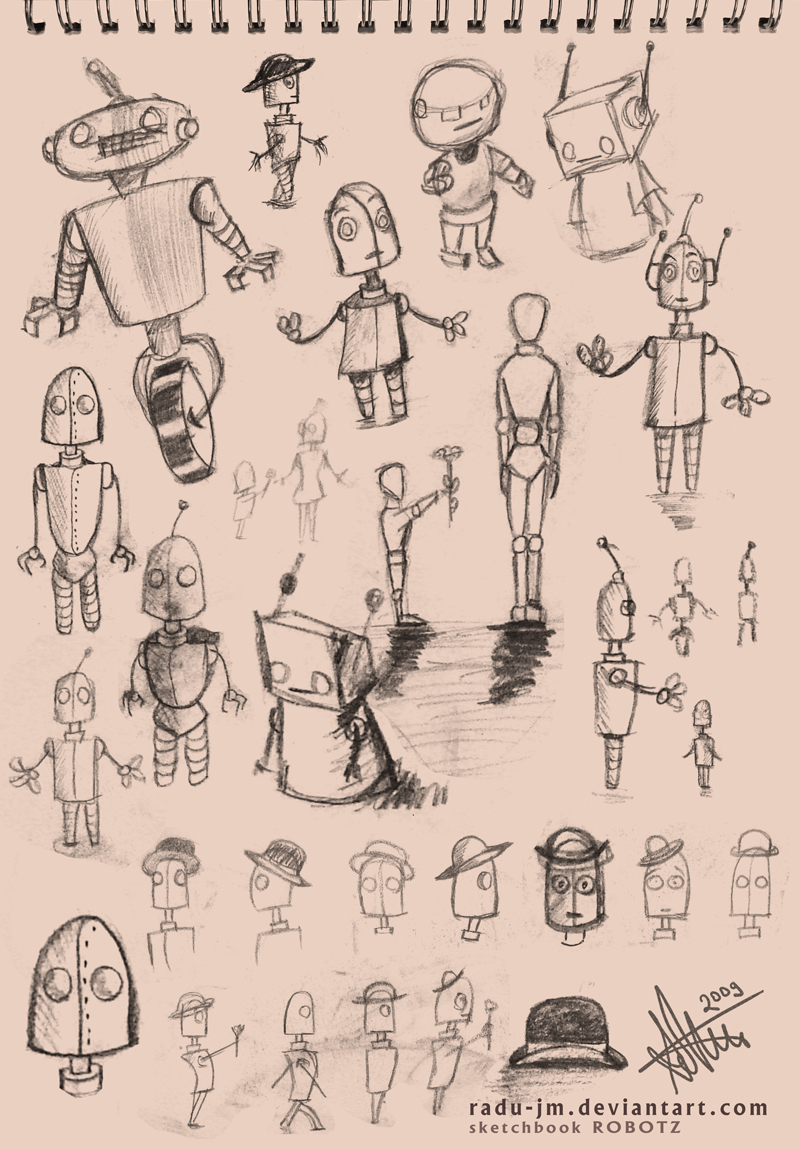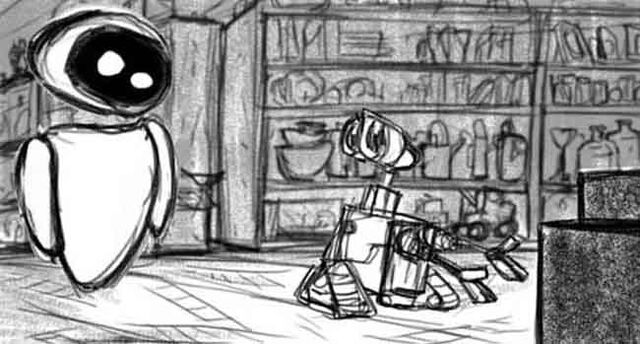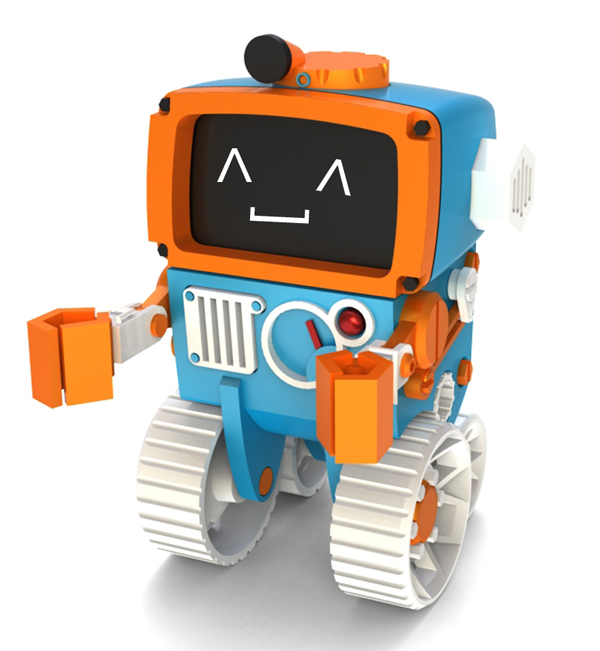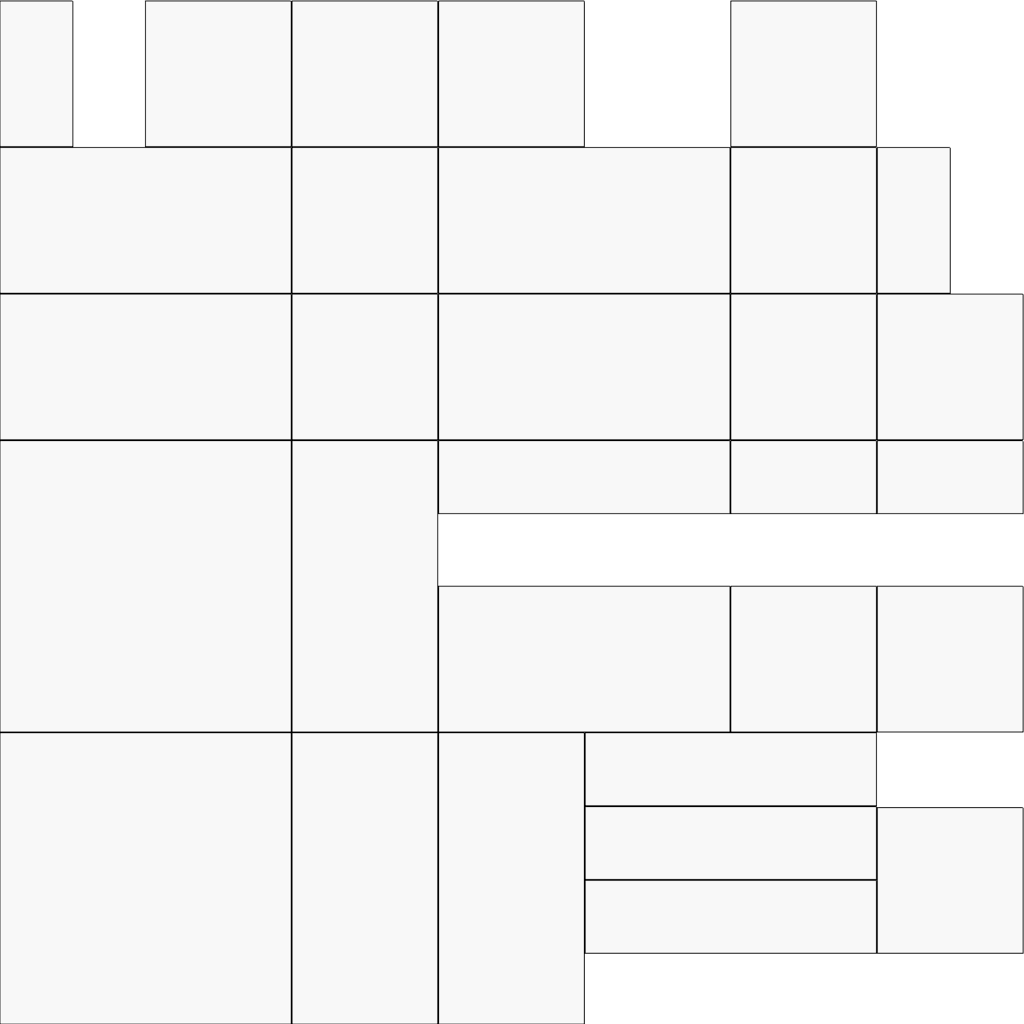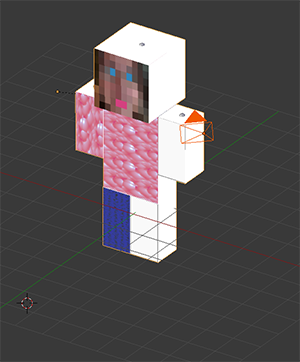This week please read the assigned reading and respond to the daily questions on the BlogSpot comment replies. Do this daily to make sure you are getting the reading and responses required. Daily responses will be awarded points.
For December 2nd reading/response:
http://www.brianlemay.com/Pages/animationschool/animation/lipsyncbook/characterdesign.html
1. Based on reading Brian Lemay's article, what are the 5 basic body types you could use when designing your character?
http://www.brianlemay.com/Pages/animationschool/animation/lipsyncbook/appeal.html
1. Again, based on Brian Lemay's article about appeal, in the early days of cartoons and animation gags were used to get laughs and engage the audience. But now, appeal means more than just a character that can pull off a gag. What are all of the factors that engage an audience regarding characters?
http://www.brianlemay.com/Pages/animationschool/animation/lipsyncbook/consistancy%20in%20drawing.html
1. Finally, based on Lemay's article above, what is the role of the character designer? What are the basic poses the character designer prepares for the team?
For Wed., December 4th reading/response:
http://fanboy.frederator.com/post/451800685/steve-lambe-interview-part-the-second
1. In the blogger article by the Fanboy and Chum Chum designers, what different expressions do you see represented when the writer/artist talks about mouth charts and expressions (there is an illustration beneath this discussion).
2. What is the benefit of creating expressions for your character?
For Wednesday,
- Please take the handout Character Worksheet and fill out a sheet for the main 3 characters in your story. You should include the protagonist and antagonist and significant other character.
- Create rough sketches in your sketchbook of the top 3 characters.
----------------------------
For Fri., December 6th reading/response:
http://johnkstuff.blogspot.com/2008/12/appealing-character-design-goes-long.html
1. In reading the blogger's post above, what do you think he believes are some traits of character appeal?
2. In the blogger's post, he suggests that the Hanna Barbera characters (some included in his blog) perhaps had more character appeal than the work of the nine of men at Disney, who would have been responsible for movies such as Snow White, The Rescuers, Peter Pan, Bambi, Cinderella and others. Do you agree, or not? Why/why not?
-----------------------------
3. Think about your favorite animated characters of all time (from when you were a little kid to now). Make a Pinterest Page of your favorite animated characters and their related character designers to share with the rest of the class. You will present these on Monday. You may consider these characters inspiration for your own work. As you select your characters to pin, think about their character traits, internal/external motivations, physical attributes/quirks, personality, temperament, etc. Think of the character designers for your favorite characters and the process they may have used to design these characters.
The next step in the process for making a story pitch is to illustrate your main characters. We want to make sure that you design your characters with character appeal in mind. This week's work is intended to help you best understand and apply the concept of character appeal to your work. Character appeal is critical for the story pitch.