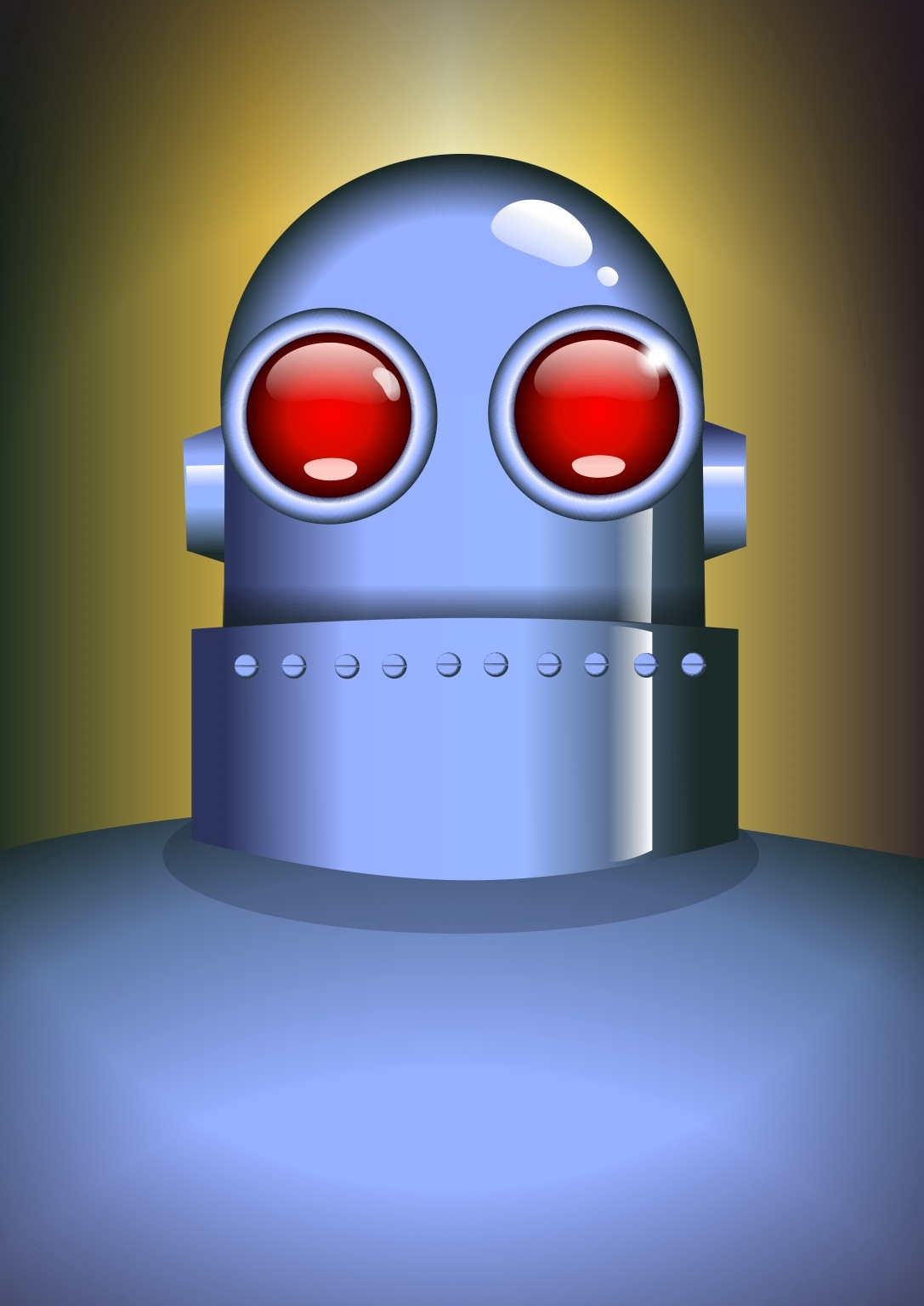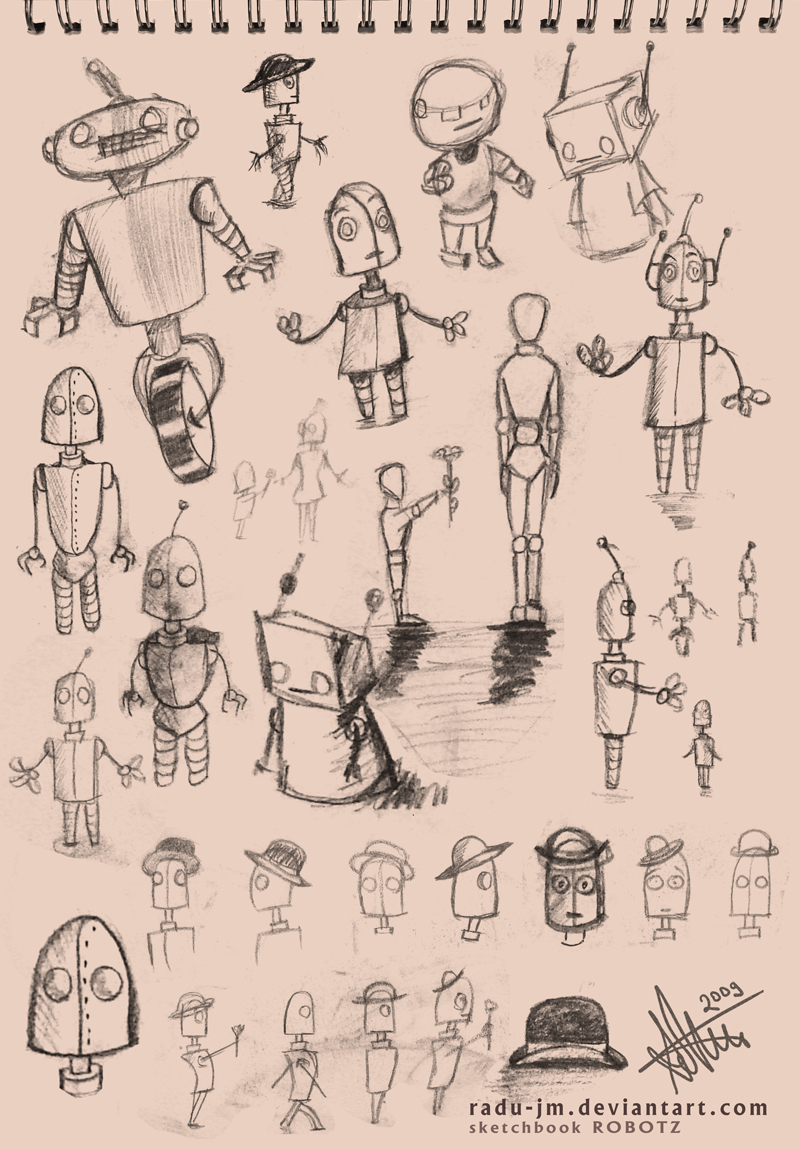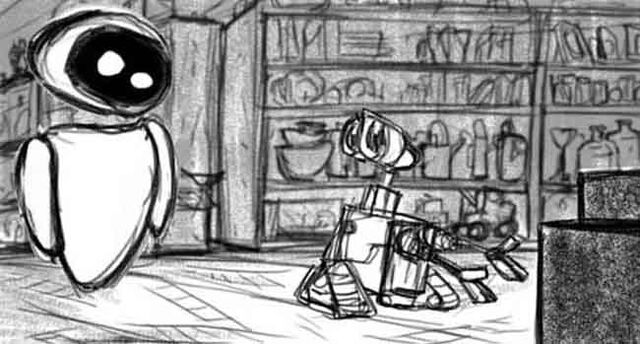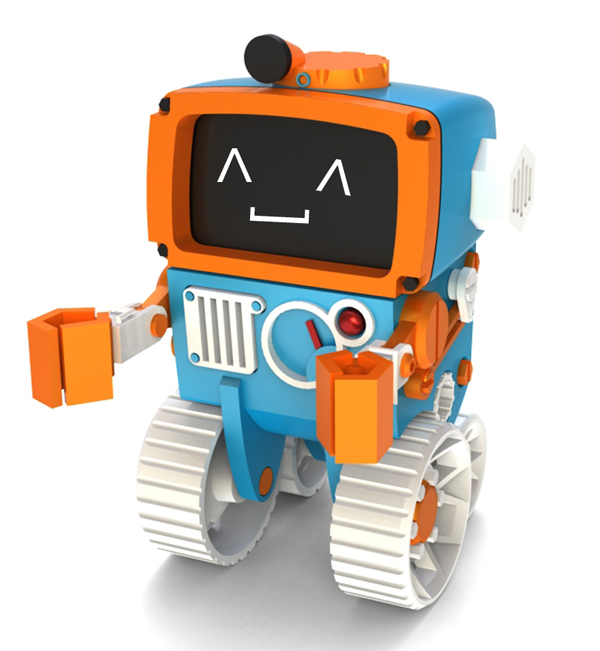Remembering the Pixar concept that the eyes are the windows to the character's soul, please respond to this question on the blog:
What kind of face and eyes will your character
have? How will you make the eyes? Will the
eyes have eyelids, or will the eyes be hollow
openings?
A good tutorial for creating "Pixar-like" eyes.
In looking at your current robot design what
would you say the personality of your robot would
be? Is it kind, friendly, mean, antagonistic, gentle
giant, etc?