Minecraft Project -Model it. Unwrap it. Export Unwrapped Pattern. Photoshop Design Texture. Texture Map.
 |
| Char.png |
- Download the attached char.png file. This is the basic minecraft skin.
- Model a simple minecraft character as demonstrated in the youtube link below.
- After you model the character, you will 'unwrap' your image, this spreads it out like a pattern.
- This unwrapped pattern can be imported into Photoshop.
- In Photoshop you may decorate the character to your liking following the pattern, you can even place your face in the pattern.
- Save Png
- Follow this tutorial to make a minecraft character with the new skin
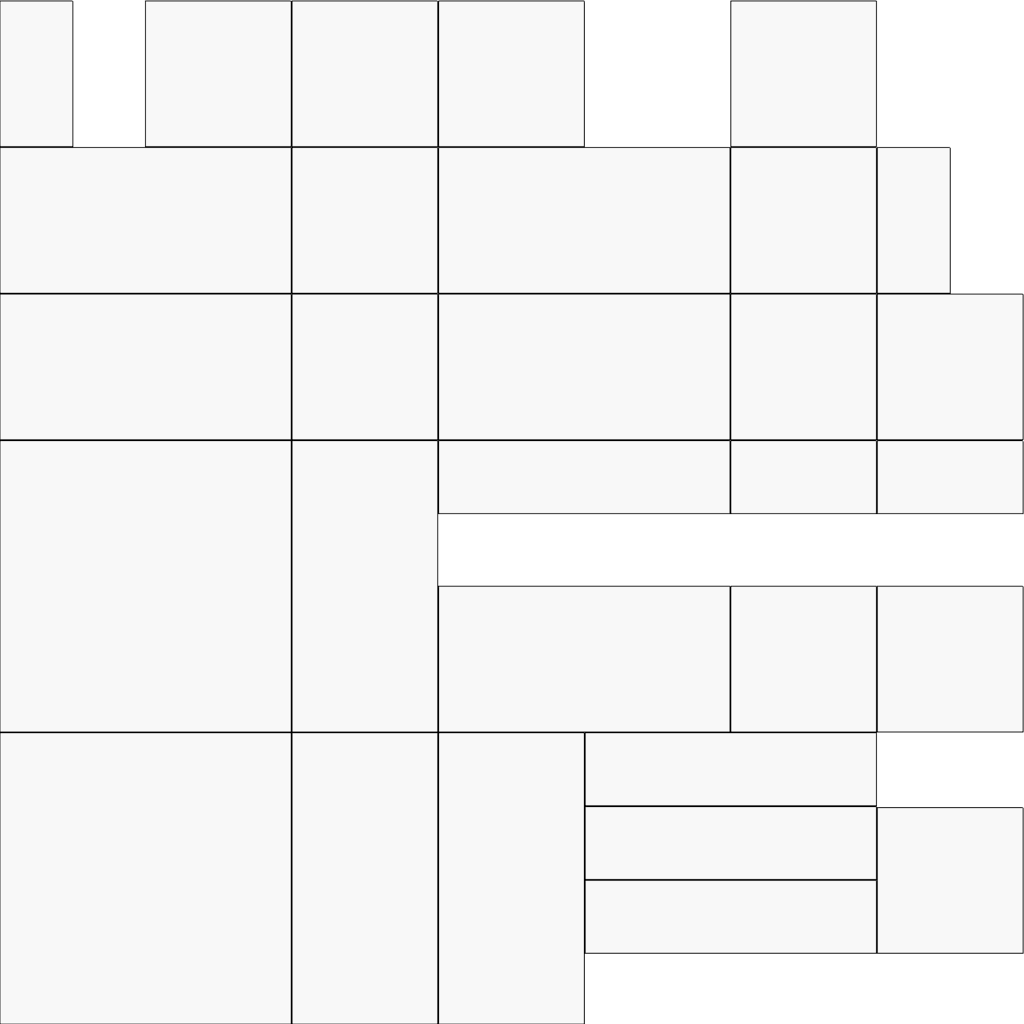 |
| Unwrapped Model |
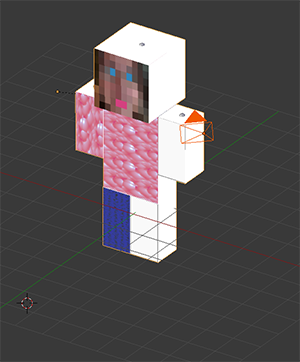 |
| Partial Texture Map, My face! |

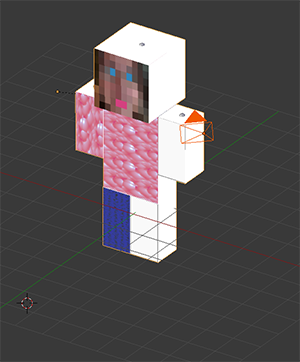
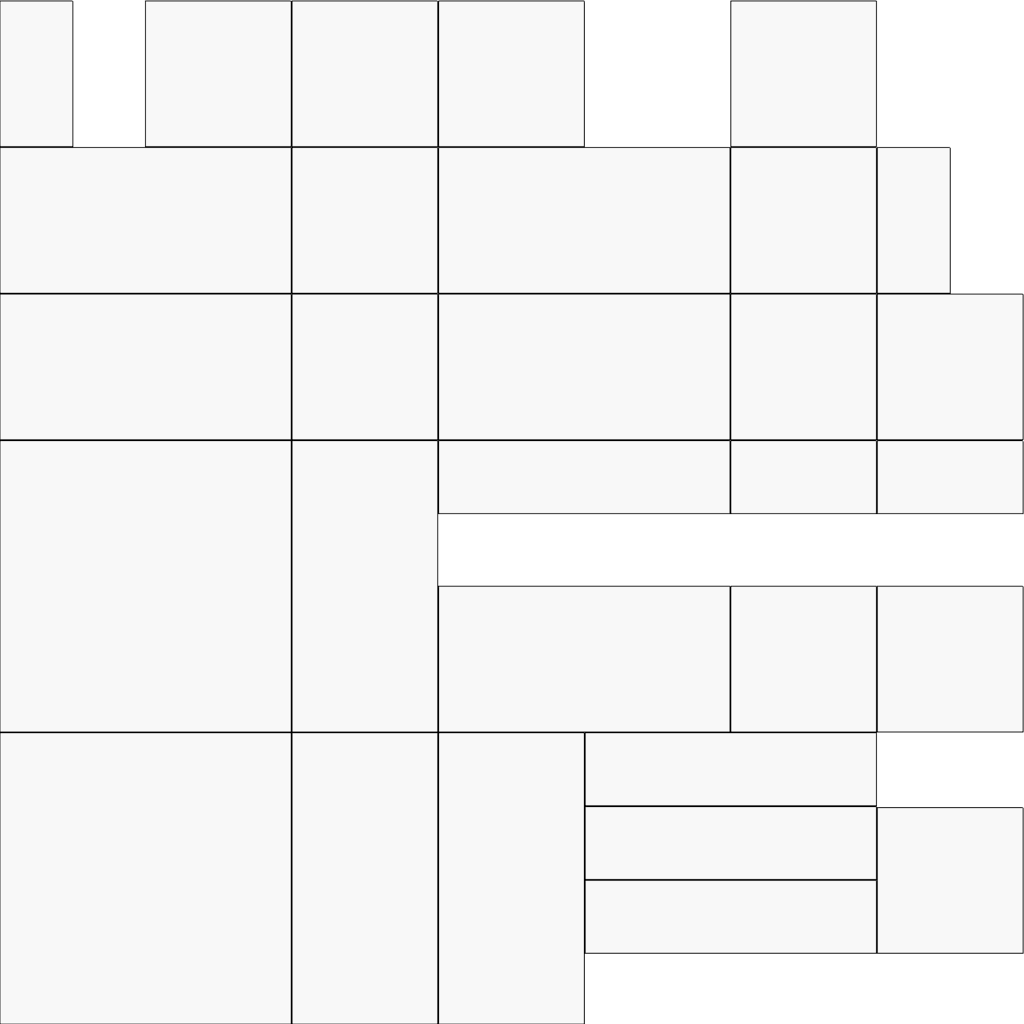

No comments:
Post a Comment